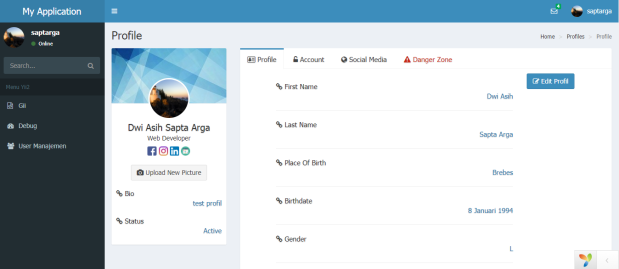Description
Simple project restful api using Spring Boot and JWT Authentication
Prerequisites
- Java JDK 11
- Database PostgreSql
- Maven
Instalation
Step for installation:
# Clone this project from gitlab
git clone git@github.com:saptarga/spring-boot-rest-api.git
# Clears the target directory and builds the project
mvn clean install
Project Structure
. # main directory project
+-- java
| +-- dto # Define A Data Transfer Object
| +-- endpoint # Rest controllers that handle request/responses
| +-- entity # Define domain models or entities
| +-- exception # Define exception handle
| +-- repository # Talks to data source directly, has operations commonly known as CRUD. It could be simple jdbc, JPA, or even file access
| +-- security # Configuration for security
| +-- service # Business logic abstractions, this layer has no idea how to communicate with datasource.
| +-- statval # Define static value, such as enum variable or constanta variable
| +-- MainClass.java # App starting point
+-- resources
| +-- db.migration # Db migration script
| +-- application.properties # Configurations files
Configuration
Step for configuration:
- Create new database in postgresql with database name
rest_api.
- Set database name, user, and password in
application.properties.
- For db migration and seeding data will be created automatically when application running for first time.
Run Project
You can start this project using
mvn clean spring-boot:run
Docker Installation
This project is support with docker. If you want to run this project using docker, you can run start.sh script. And for stop this project you can run stop.sh script.
Example Request Rest API
Login User
Request
POST /v1/auth/login HTTP/1.1
Host: localhost:8080
Content-Type: application/json
Content-Length: 62
{
"username": "sapta_arga",
"password": "123456789"
}
Response
{
"token": {{authToken}},
"type": null,
"id": 2,
"username": "sapta_arga",
"email": "sapta_arga@gmail.com",
"roles": [
"ROLE_USER"
]
}
Deposit Money
Request
POST /v1/user-balance/deposit-money HTTP/1.1
Host: localhost:8080
Content-Type: application/json
Content-Length: 93
Authorization: {{authToken}}
{
"amount": 1000000,
"bankCode": "3322030300020244"
}
Response
{
"username": "sapta_arga",
"activity": "DEPOSIT_MONEY",
"balance": 2050000,
"depositMoney": 1000000
}
Transfer Money
Request
POST /v1/user-balance/transfer-money HTTP/1.1
Host: localhost:8080
Content-Type: application/json
Content-Length: 93
Authorization: {{authToken}}
{
"transferTo" : "dwi_asih",
"amount": 1000000,
"bankCodeTo": "3322030300020223",
"bankCodeFrom" : "3322030300020244"
}
Response
{
"transferFrom": "sapta_arga",
"transferTo": "dwi_asih",
"amount": 1000000
}
Logout User
Request
POST /v1/auth/logout HTTP/1.1
Host: localhost:8080
Content-Type: application/json
Authorization: {{authToken}}
Response
Logout Success
Example Error Response API
Error message if you don’t login for access API
{
"timestamp": "2021-08-04T08:03:06.024+00:00",
"status": 401,
"error": "Unauthorized",
"path": "/v1/user-balance/deposit-money"
}
Error message if you access API with inappropriate roles
{
"timestamp": "2021-08-04T08:08:57.309+00:00",
"status": 403,
"error": "Forbidden",
"path": "/v1/user-balance/deposit-money"
}
Client Http
The example above can you try in client.http
Download Source Code
(SOURCE CODE)
Author
Created and maintained by saptarga (@saptarga).